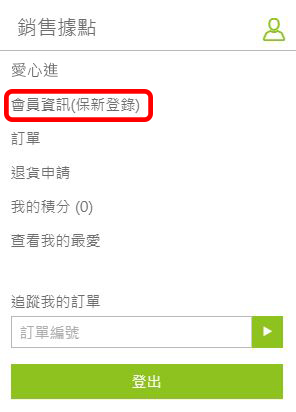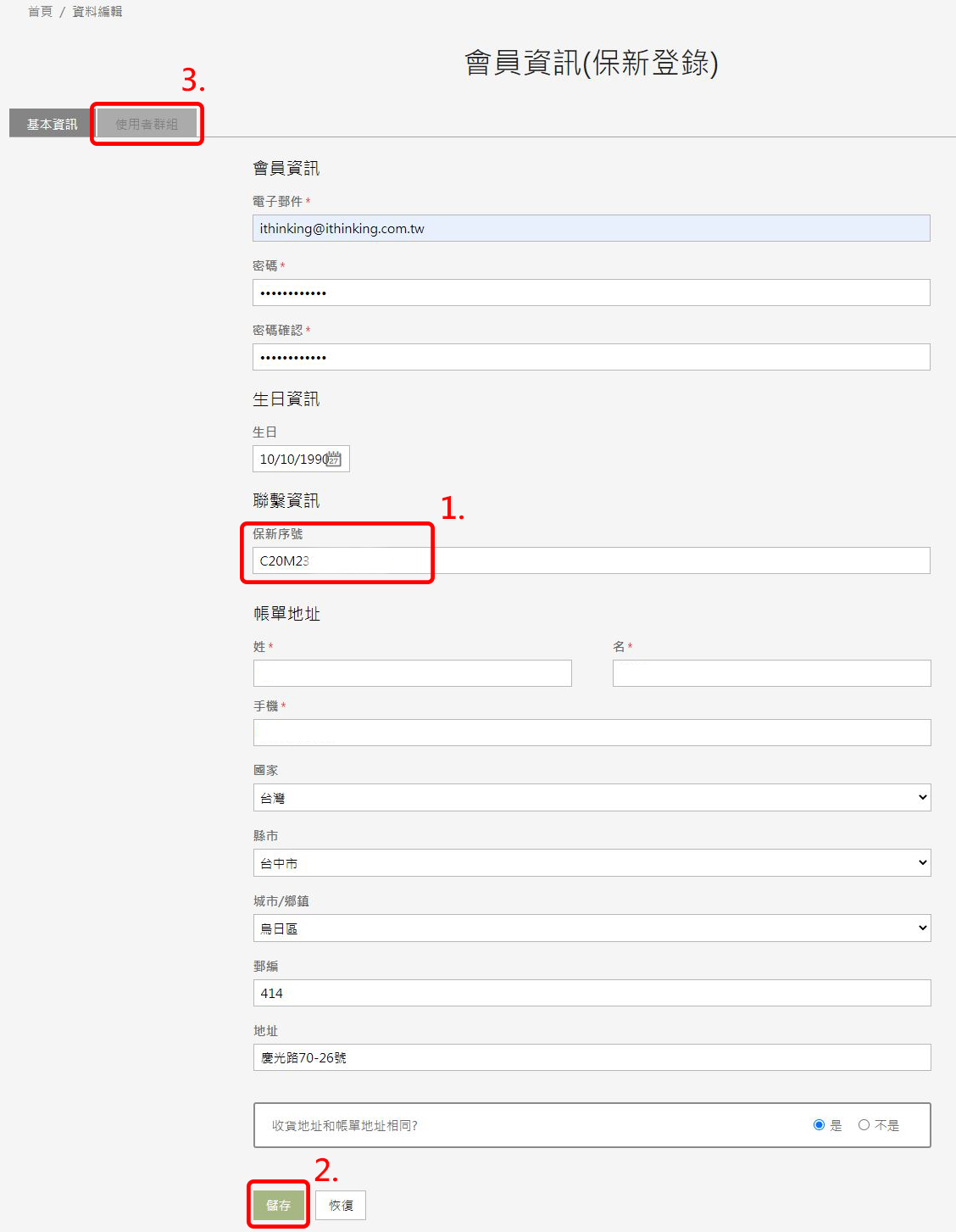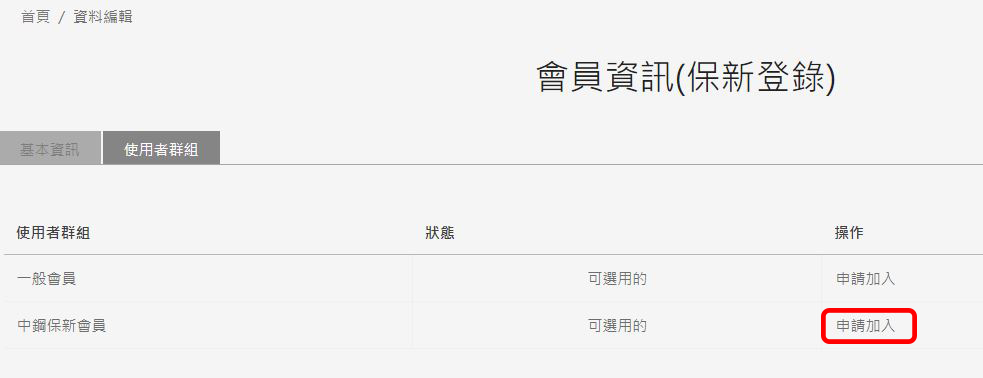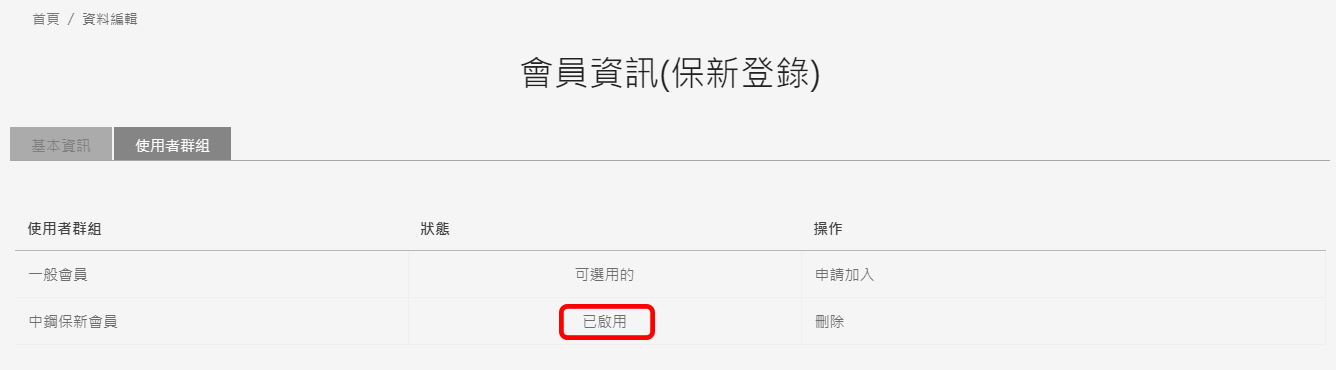iThinking新官網,登錄保新小卡權益不受影響
1.登錄或加入網站會員>2.會員專區點選會員資訊(保新登錄)>3.輸入保新序號>4.儲存>5.使用者群組>6.申請加入=完成
1.登錄或加入網站會員

2.會員專區點選會員資訊(保新登錄)
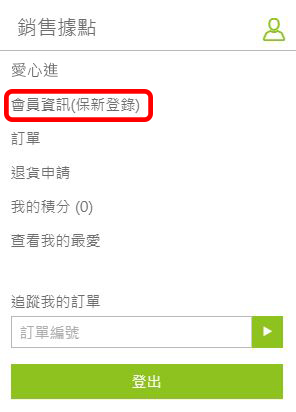
3.輸入保新序號>4.儲存>5.使用者群組
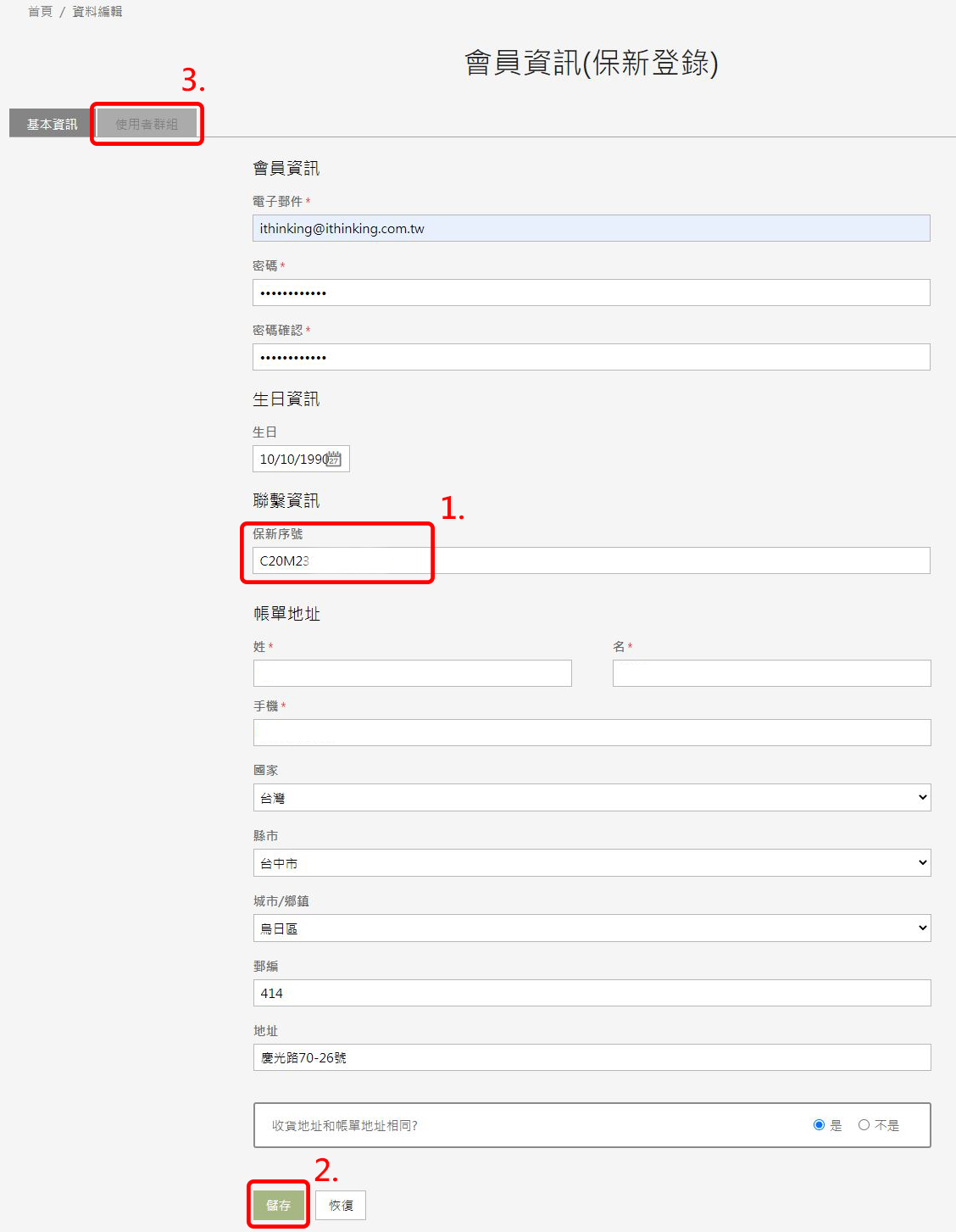
6.申請加入
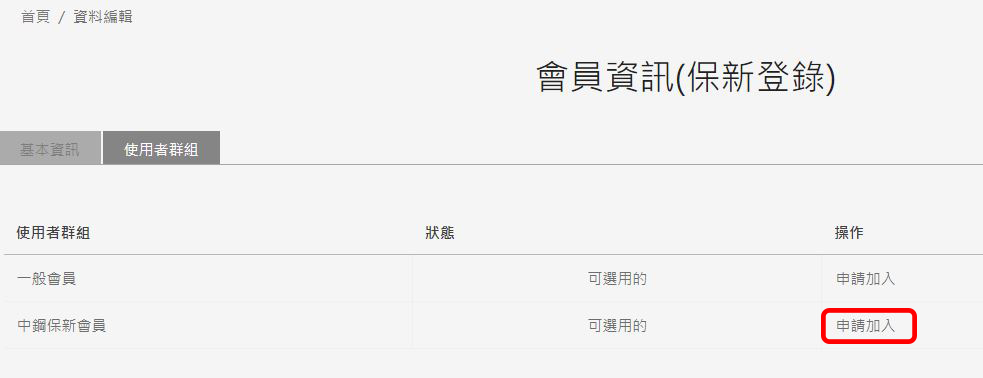
iThinking進行審核>通過後會收到通知Mail,使用者群組也會顯示「已啟用」,即可到產品頁面保新零件系列,以優惠價格購買產品。
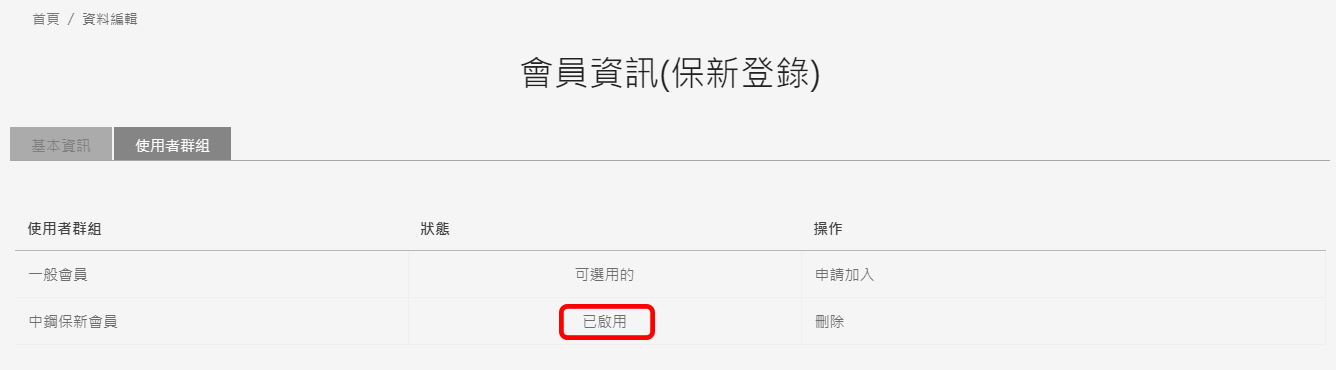
※小提醒:一個會員只能登錄一組序號,即可永久使用,若有2組或以上序號,可登錄其他會員帳號。